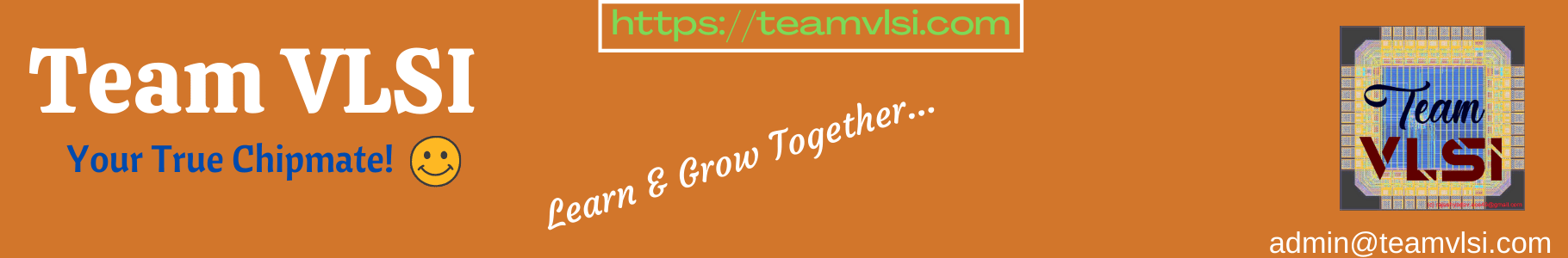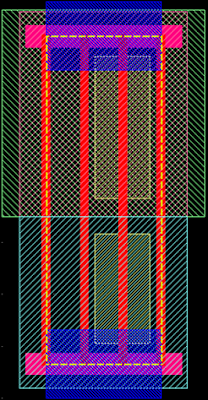There are high chances to get damaged the gate of standard cells placed at the boundary during the manufacturing of chip. To prevent such damages at the boundary we have a special kind of cell in the standard cell library is called end cap cell or boundary cell. Boundary cell not only protects the gate damage at the boundary, but it also serves many other purposes. In this article, we will discuss the need for boundary cell placement, the structure and placement of boundary cells.
Where to place End Cap / Boundary Cells:
The end cap cell or boundary cell is placed at both the ends of each placement row to terminate the row. It has also been placed at the top and bottom row at the block level to make integration with other blocks. Some standard cell library has also corner end cap cells to place the corner of the block. Boundary cells have fixed attribute, therefore these cells can not be moved during the optimization. A typical placement of end cap cells at the end of the row has shown in figure-1.
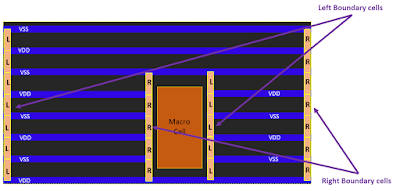 |
| Figure-1: Placement of end cap cell at the end of rows |
Why need to place End Cap / Boundary Cell?
The end cap cells are placed in the design because of the following reasons:
- To protect the gate of a standard cell placed near the boundary from damage during manufacturing.
- To avoid the base layer DRC (Nwell and Implant layer) at the boundary.
- To make the proper alignment with the other block.
- Some standard cell library has end cap cell which serve as decap cell also.
Layout of end cap / boundary cell:
The boundary cell is a physical-only cell, has no logical functions and therefore these cells are not a part of the netlist. Boundary cells have mainly Nwell layer, implant layers, and dummy poly layer and metal rails as shown in the figure-2.